i2Pass can be used to send 2FA codes via text. The recommended configuration is to send 2FA codes through the built-in integration with our SMS messaging product, kConnect. This native SMS utility is much more reliable than the alternative methods listed below and does not require any addtional configuration and troubleshooting of SMTP, DNS and so forth.
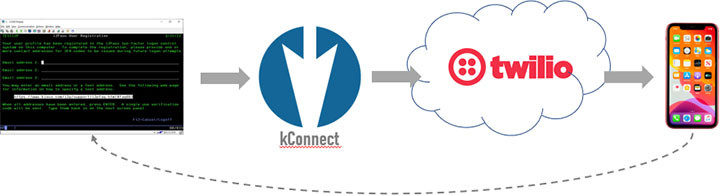
If your organization has Kisco Connect installed, then you can just enter the recipient's cell number and that is all that will be needed. Check with your systems representative to see if Kisco Connect is available. For more information about kConnect, email sales@kisco.com or submit an inquiry here.
SMS Alternatives
If you don't have Kisco Connect installed, you will have to rely on your cell carrier's email-to-text feature. To enter a cell# using this method, you typically use an email format of nnnnnnnnnn@mycellco.net or something similar. Here is a list of frequently used cell carriers and their specific instructions:
If your cell carrier is not in this list, check with them directly.