The following series of web page images shows the new iFileAudit browser interface functions and features. After installing the iFileAudit, some additional installation and configuration work is necessary. Once that has happened, a signon page is presented in your browser. After a successful signon, the following page comes up:
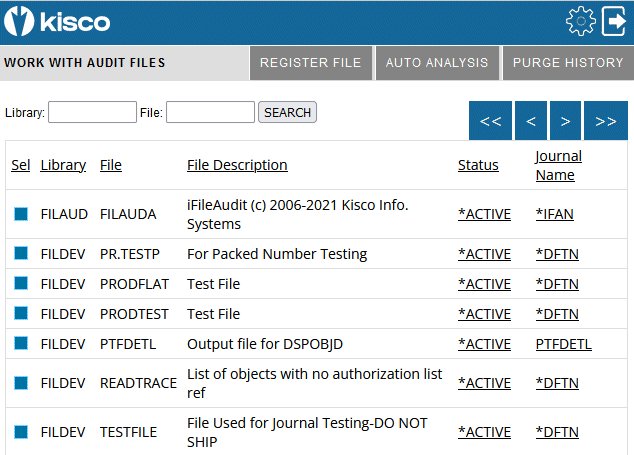
This shows you a list of all of the files that are currently registered for tracking in iFileAudit along with configuration and status information about each file. From this page, you can activate and deactivate tracking on any file or work with any individual file. The page also presents several navigation tools for locating specific files that you want to work with.
When you want to work with a specific file, just click on the blue box under the "Sel" column on the left and the following detail page will be presented:
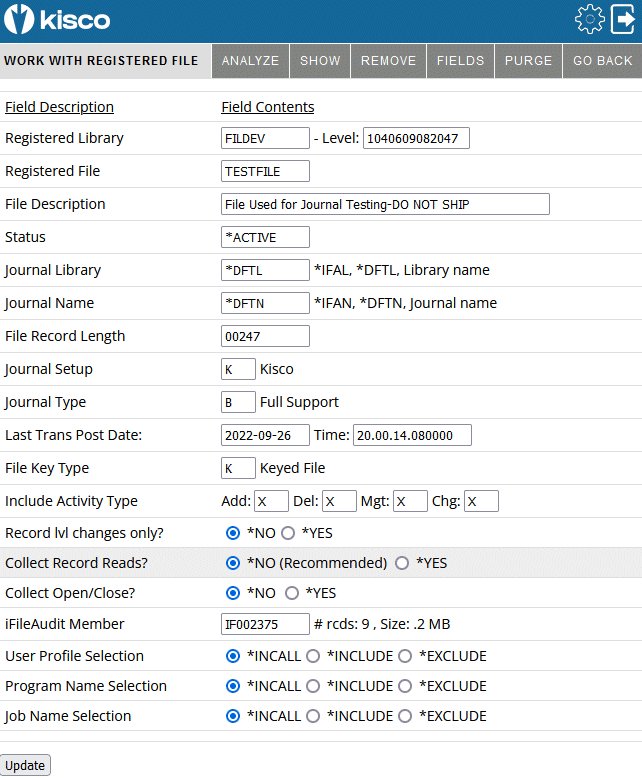
From this page, you can see the detailed information associated with the file. You can change some of the information presented and you can also work with the option buttons at the top of the screen. You can run a file analysis process, view analysis results, remove the record, work with field options and, for unkeyed files, work on key maintenance.
When you choose to look at the analysis results for this files, the following web page will be presented:
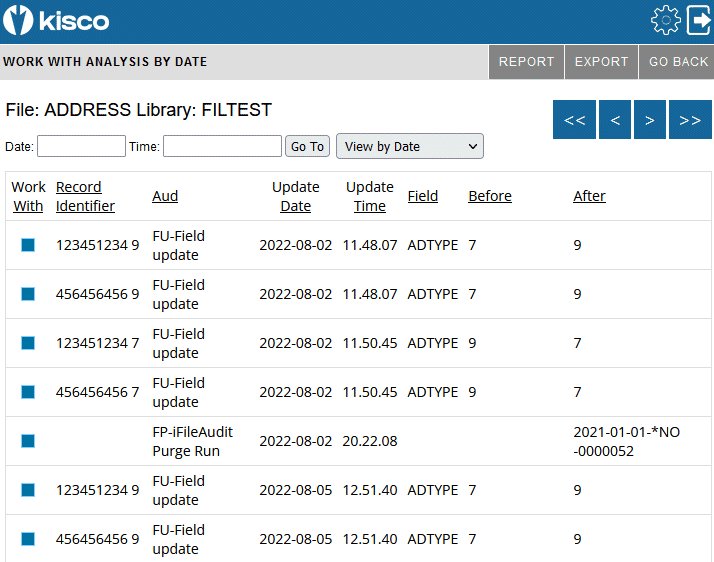
This page shows the results of a file analysis in iFileAudit. It lists all of the changes that have been made to the file in a chronological sequence. You can choose to view the changes in a variety of sequences by selecting different buttons. You can also display the details of a specific change by simply clicking on the blue button under the "Work With" heading.
When you select the details, a page like the following will be shown:
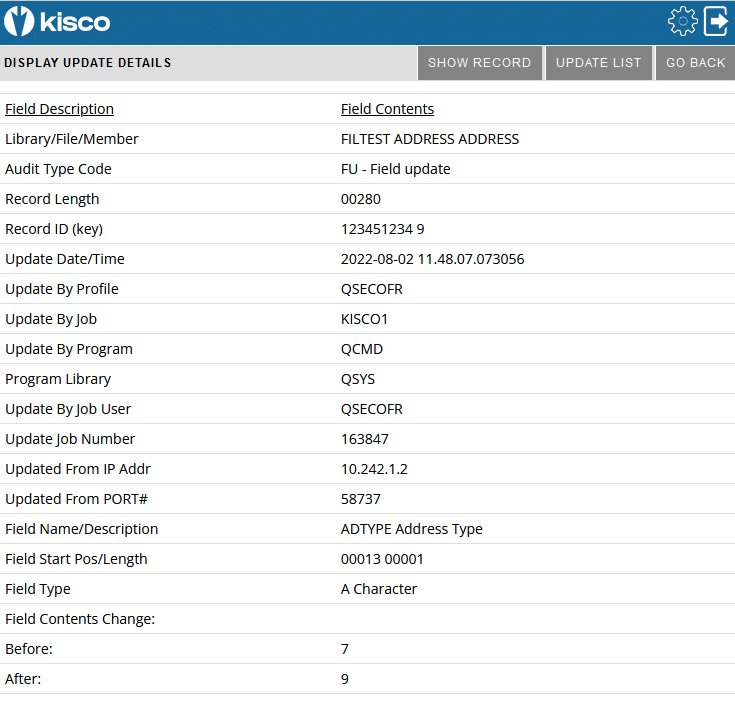
This page shows you the specific details about an individual file update operation including the type of operation, when the change was made, who made the change, what program was used and the specific field values affected. For a data content change, but the before and after field contents are shown.